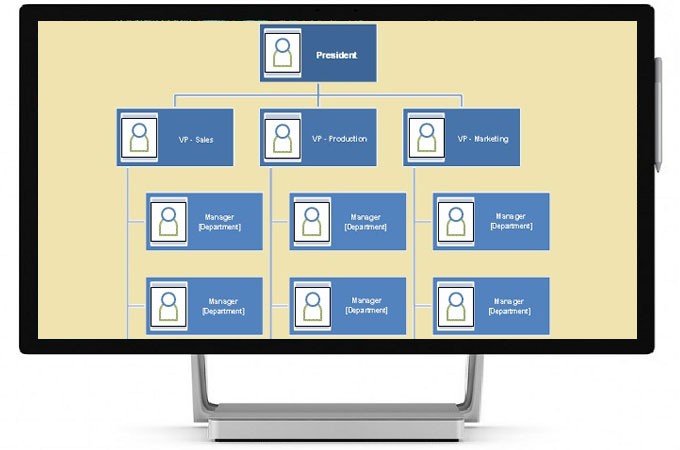
A company organizational chart is a visual representation of one’s business personnel. It depicts the structure of the rights and responsibilities of each personnel within the company. If a company organizational chart is clear and understandable, it will be easier to distinguish the division of each department. So, we listed the free tools that you can use today.
Company Org Chart Apps
GitMind
A free, convenient, and easy-to-use mind mapping tool, this is what GitMind is developed for. This is an online and free org chart creator. It offers templates that are suitable for different types of diagrams. What makes it more convenient is that you don’t have to think about the layout of your diagram as the templates have already been prepopulated. Moreover, its editing tools are arranged into categories for you to easily find what you are looking for. Thus, if you are looking for a free and simple program, that offers the essential functions you need, GitMind is worth trying.
- First, open a web browser and visit the official website of the program.
- Next, click the “Get Started” button from the homepage. Click the “Layout” option and choose “Org Chart”.
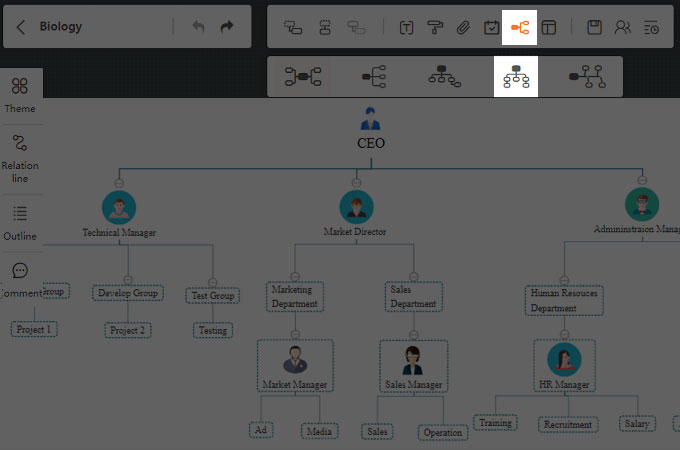
- Start customizing the chart by adding nodes. Click on the “Main Theme” node and press the “Enter” key to insert a node. Then, press “Shift+Tab” to insert a subnode. Or you can right-click the “Main Theme” and select “Insert node” or “Insert subnode,” depending on the number of personnel.
- If you want to edit an already existing company organization chart, simply navigate to the “Templates” tab from the main interface. Browse through the pages and then choose “Company Org Chart” from the selection. Next, hit “Use Template” and start editing the chart.
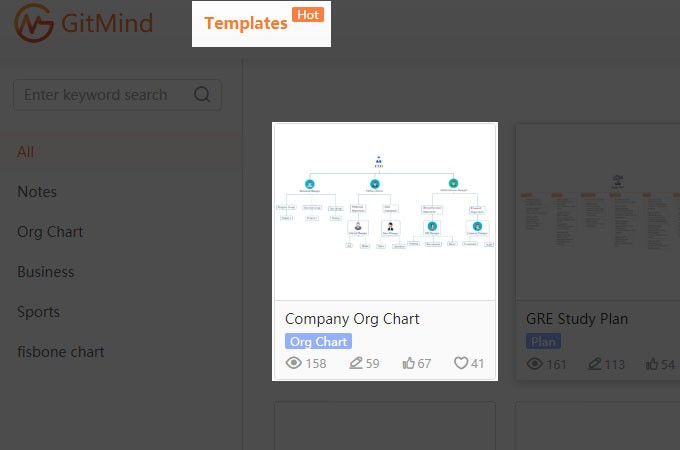
- Once you’re done editing, get your link by clicking the “Share” button. Then click “Copy link”. However, if you want to save it on your local hard drive, click the “Export” button, and choose your desired format.
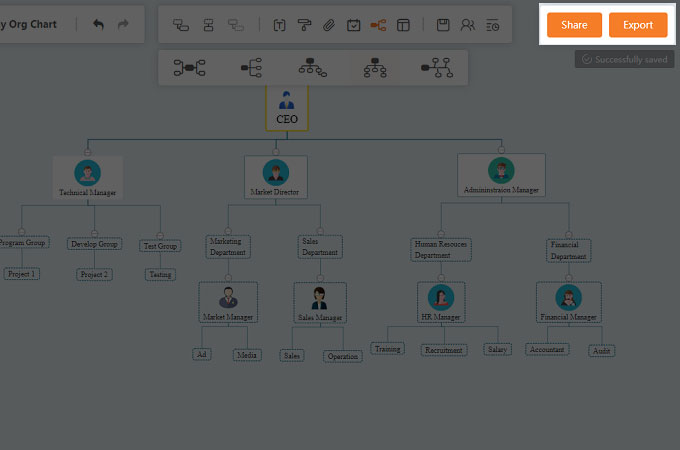
SmartDraw
Another free program you can use to make company organization charts is SmartDraw. Also, this tool offers a huge selection of templates and icons that you can use to create organizational charts and visual presentations. Apart from that, it allows users to integrate with other document productivity software like Microsoft Office, including Word, Excel, PowerPoint, and even Outlook. Furthermore, it has a collaboration feature allowing you to share your diagrams. However, compared to GitMind, this app only allows you to view the shared diagram. Also, there is no way to edit a shared chart.
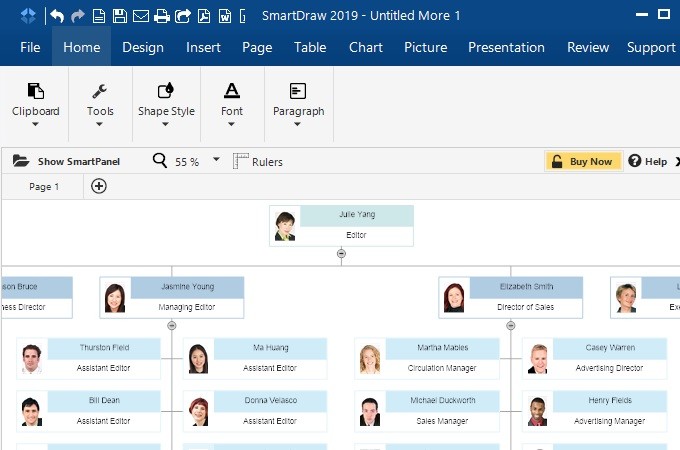
Edraw
The last free recommended program to create an organization chart is Edraw. It is packed with visual editing tools that enable you to customize text and graphics. This tool does not only allow you to insert text into diagrams but also lets you add pictures. In this way, you will be able to visually distinguish between the personnel in a company. Moreover, the tool is integrated with a smart drawing feature, which allows you to quickly create a mind map with its predefined layouts, just like GitMind. However, the tool can only export files into PDF format, while GitMind allows you to convert diagrams into a variety of formats.
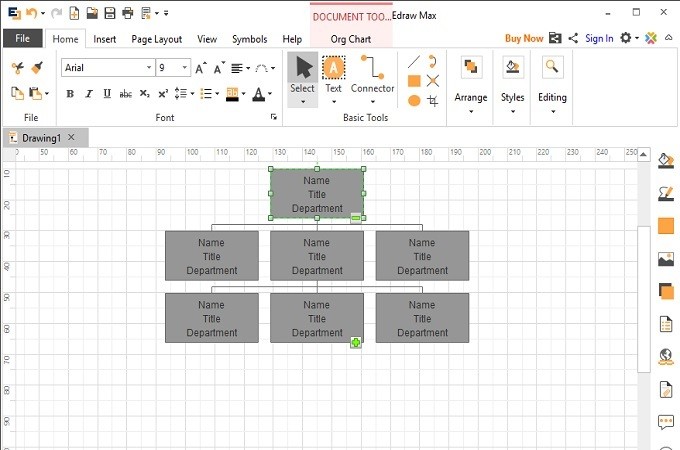
Conclusion
These are some of the best available tools you can find for creating a company organizational chart. Meanwhile, if you are looking for an app that allows you to make a company organizational chart totally for free, you should go with GitMind. Unlike other tools that only provide free trials.
Leave a Comment