
7 Useful Methods to Create UML Diagrams
Create UML diagram online (GitMind)
The first solution we have here is GitMind. This is a free online mind mapping and collaboration tool that can be used conveniently. This tool can help users to create a mind map, flowchart, organization chart, swimlane, analysis, and even UML diagram. Aside from that, it also offers hundreds of editable templates that you can use for education, business, product, engineering, sales, operations, and others. Moreover, if you want to create your own UML diagram, you can do so. So here are the steps you can follow on how to make a UML diagram.
- The first thing you need to do is to go on your favorite browser and visit the official page of the tool. From here, you will see the “Get Started” button then click it.
- Hit the “UML” option at the left side of the page, and choose the desired template to use. If you wish to create a new flowchart, simply click the “New Flowchart”.
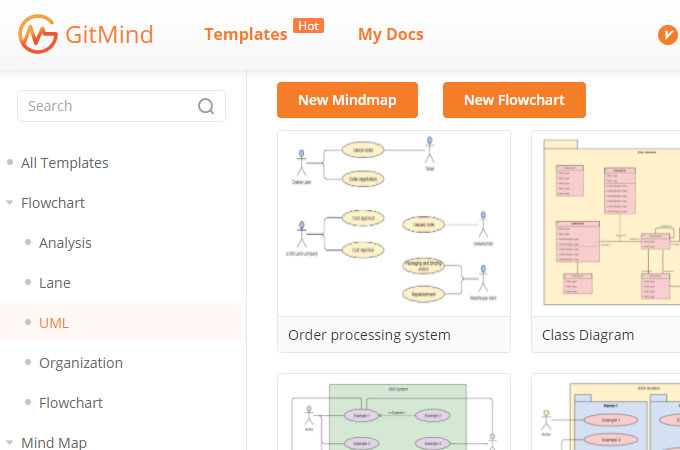
- You will find the shapes and symbols on the left side of the tool, choose the shape or symbol you need then place the cursor on the canvas then start to draw.
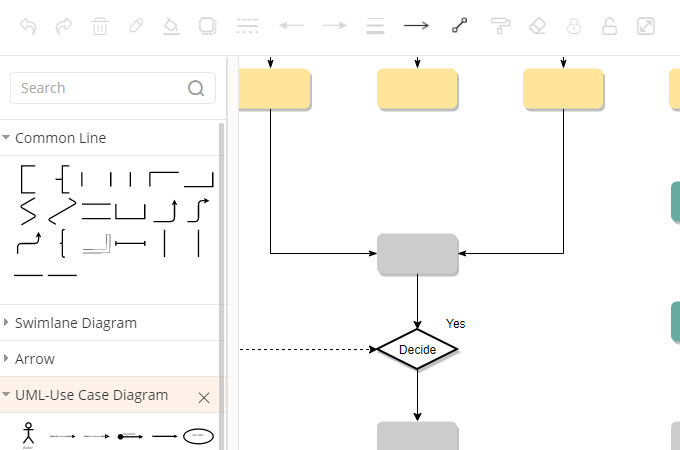
- Customize the diagram depending on your need, then save or export it when you are done.
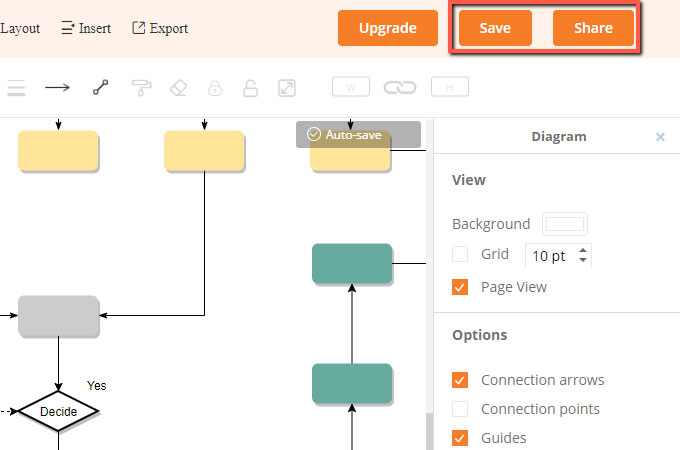
Create UML diagram in Visio
Another way to draw UML diagrams is by using Visio. This is another web-based program that allows you to draw a different variety of diagrams which include UML diagrams, flowcharts, 3D maps, and many more. In addition to that, it offers a wide range of built-in shapes, objects, and stencils. In fact, you can create your own shapes and use them on your diagram. To utilize this software, see the steps given below.
- Open the tool on your favorite browser.
- In the gallery, scroll down the UML class row, you can select a blank template or use the sample diagrams given and edit the content to create a UML diagram.
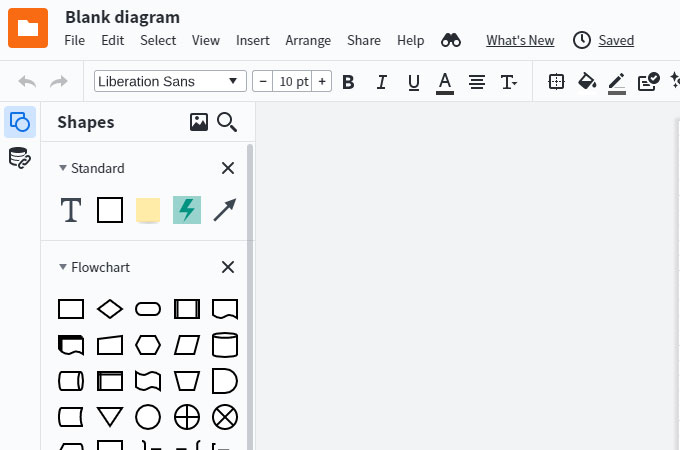
- When you are done, save the diagram.
Create UML diagram in PowerPoint
PowerPoint is one of the popular presentation software which is commonly used by business people and students to create slides for presentations. in addition to that, users can add different content such as diagrams, pie charts, images, and other shapes and symbols. With that, you can create a UML diagram in just a few clicks. Here is the guide on how you can do it.
- Launch the software on your computer then, hit “New blank presentation”.
- Next, hit the “Insert’ options and click shapes to add shapes and other symbols that need to add to your diagram. Edit the diagram according to the information needed.
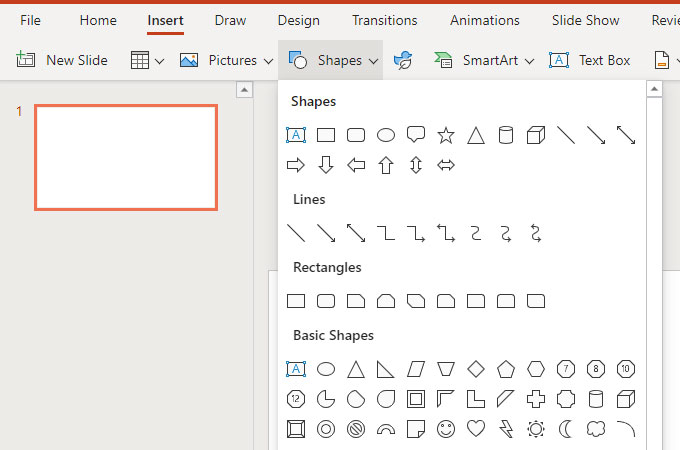
- When you are done, save the diagram by clicking the “File” then “Save”.
Create UML diagram in Word
An alternative way to draw UML diagrams is by using Word. This software is created by Microsoft similar to PowerPoint. This is a great tool to create a document that is needed for businesses and schools. It can be a letter, resume, catalog, certificates, receipts, report or paper, proposal, and a lot more. Aside from these, users can make a UML diagram, flowchart, and a lot more. See the steps listed below on how this tool works.
- Open a blank Word document to start your UML diagram.
- Click “Insert” then “Text Box” and hit the “Simple Text Box” then edit the text. Enter the name of the classes and other class components. Insert other shapes and symbols for your diagram.
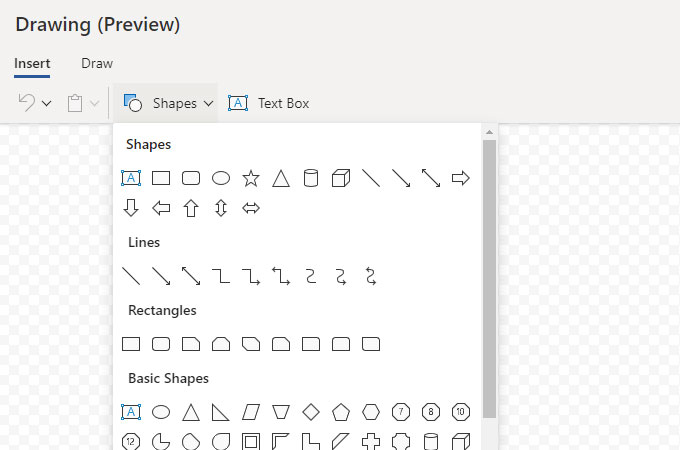
- Once you are finished, save it.
Create UML diagram in Visual Studio
Next on the list in Visual Studio. This is commonly used to develop computer programs, websites, web services, web apps, and even mobile apps. In addition to that, it enables you to create, design, and edit UML diagrams and other types of diagrams. Follow the guide below.
- Open the software and go to the “Solution Explorer” and right-click the project node then choose “Add New Item”.
- From here, click the “Common Items” then “General” and choose the template for your diagram. You can drag shapes, symbols, and lines to the diagram.
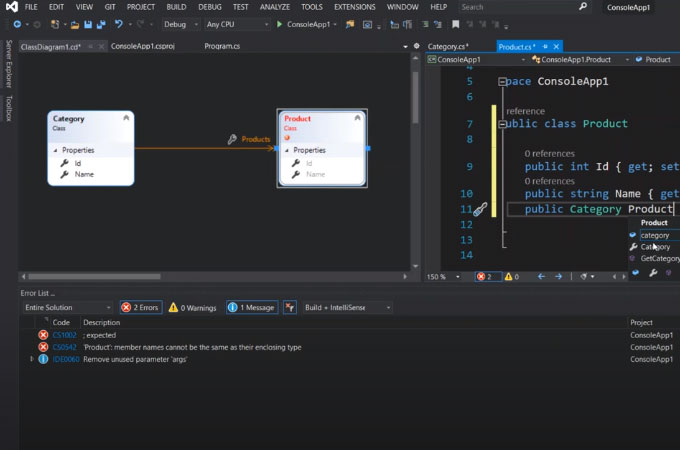
- Once all set, save the diagram.
Create UML diagram in Eclipse
Eclipse is mostly written in Java and it is used for developing Java applications. It can also use to develop applications in other languages. Aside from that, it is also used to create a UML project for any Java project. Below are the simple steps you can follow to create a UML diagram.
- Launch the Eclipse software the choose the java project you wish to create a UML project. Right-click the project and select “Open Visual Paradigm” from the Menu.
- Select the “Project Structure” and choose “Create in a default path”.
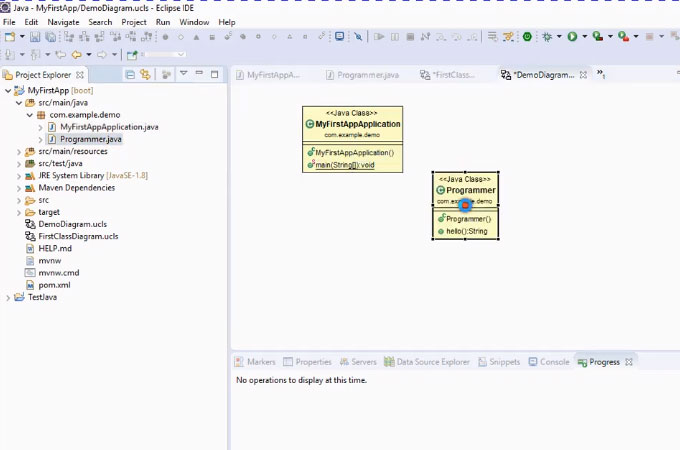
- After that, hit the “OK” button.
Create UML diagram in MySQL Workbench
Last but definitely not least is the MySQL Workbench. This is a visual tool that can be used by developers and database architects that provides data modeling, user administration, and a lot more. Besides, it is very helpful to have a visual representation when you are designing a database. With this tool, you can create a UML diagram from a downloaded SQL file. Here are the steps that you can follow.
- Open the MySQL Workbench then choose “File’ and “New Model” from the top menu. Next, click “File” and “Import” and click ‘Reverse Engineer MySQL Create Script”.
- Specify the SQL file you need then arrange and connect the tables depending on your liking.
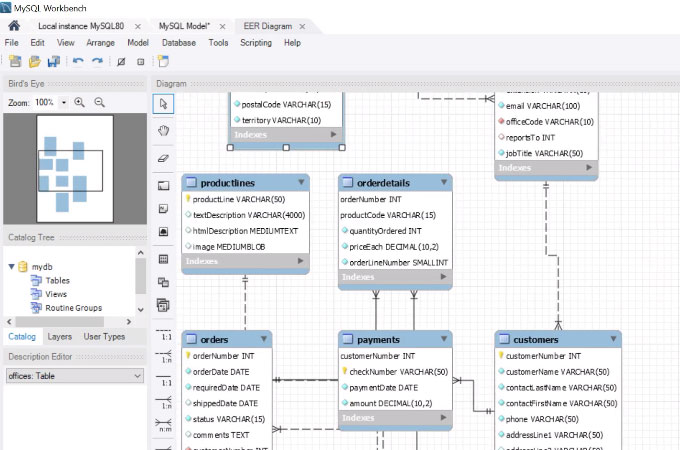
- When you’re done editing, export the diagram.
Conclusion
All the mentioned tools above can surely help you create a UML diagram with ease. You can try all these solutions however, if you are into practicality, choose GitMind since it is very convenient and free to use.
Leave a Comment