
Visio is a powerful Microsoft Office Suite product designed to create diagrams to simplify complicated information. It comes with a large number of templates, shapes, and objects to make professional-looking diagrams. And to top it all off, Visio is a part of the Office Suite making it easier to share documents between other Office programs. The only downside is that Visio is a bit expensive. And why settle for an expensive app when you can enjoy the same features with free Visio alternatives? Here are our top recommended alternative programs to Visio.
Best Free Visio Alternatives Online
GitMind
Platform: Web, Windows, Mac, Linux

GitMind is a great alternative to Microsoft Visio to draw diagrams, flowcharts, and mind maps. This is a free web-based diagramming tool that works well on any OS provided that you have an internet connection and a browser. Apart from that, you could also use it to edit diagrams together with your teammates.
This online Visio alternative knows no limitations. This means that you can use it as a free collaborative tool allowing you and your team to work on the same project in real-time no matter how far apart you are. With its wide selection of customization tools including, shape nodes, flowchart symbols, node color, shapes, you’ll be able to customize diagrams however you like.
LucidChart
Platform: Linux, Windows, Mac, Browser
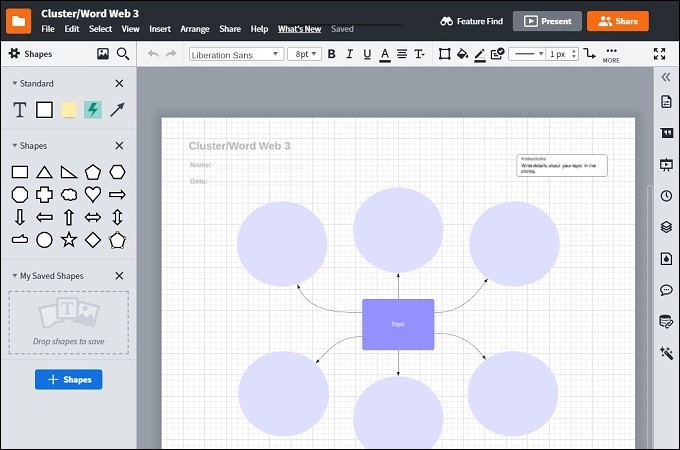
LucidChart is another online-based alternative to Visio. It boasts a massive amount of shapes and industrial standardized templates that you can use to create professional-looking diagrams. Moreover, the tool lets you take advantage of its drag-and-drop interface and options for styling, text formatting, and lines.
One great highlight of this Visio alternative is its “Feature Find” functionality to locate features instantly and find resources such as articles, video tutorials directly from the tool.
Gliffy
Platform: Web, Mac, Windows

Just like the previously mentioned software, Gliffy offers a bunch of elements and shapes for creating diagrams. You can either make diagrams from scratch, import Visio files, or choose from the ready-made templates.
Gliffy is fully integrated with Atlassian allowing you to create diagrams on Confluence and Jira. This makes creating, searching, editing, and customizing easier and faster as you don’t have to leave the program when diagramming. More importantly, all your revisions are saved for you to conveniently choose which version is best to use.
yEd Graph Editor
Platform: Linux, Windows, Mac, Web

One of the most user-friendly, online free Visio alternatives is yEd Graph Editor. All its features can be accessed for free on Windows, Mac, Web-based clients and even mobile devices. It has an automatic layout feature that enables you to automatically arrange your diagram, which is especially helpful if it contains a huge amount of data.
Another excellent feature of this app is its exporting options wherein users are able to save content to PDF, JPEG, HTML, or GIF and supports embedded URLs as well. Plus, it is capable of exporting projects to Adobe Flash SWF format allowing you to view graphs within Adobe Flash Player.
Dia
Platform: Linux, Windows, Mac

If you are looking for another good and open source Visio alternative with the same set of features, you should opt to Dia. It has a wide-range selection of shape packages similar to Visio that suit every user’s needs including defaults for flowcharts, circuit diagrams, network and so much more. Aside from .dia format, you can also export projects to Visio’s .vdx format.
Although you might find its interface a little outdated, all its features are accessible for free. From styling and formatting tools, shape repository, to similar diagramming tools similar to Visio including Gridlines, special objects, and layers.
Conclusion
We introduced some great free alternatives to Visio in this article. You might want to test a few of these out so you’ll know which software best fits your workflow. However, if you are looking for a Visio alternative that offers unlimited access to its features at completely no cost, you should pick GitMind.
Leave a Comment