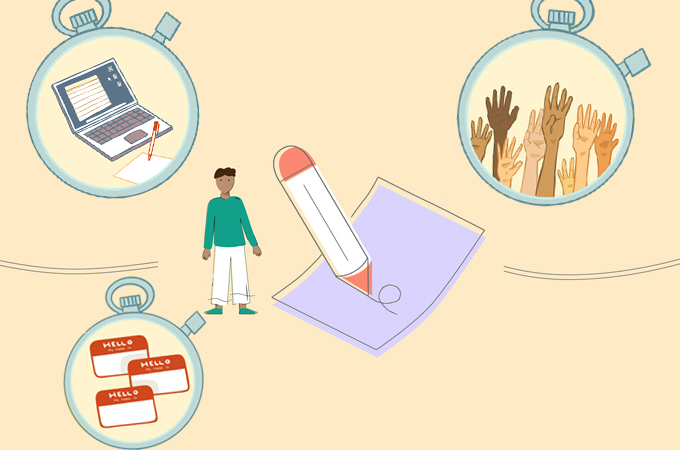
Do you often leave meetings with messy notes and no clear idea of what was agreed on? Meeting minutes make teamwork smoother by keeping track of decisions and action items, but writing them from scratch can feel like a hassle. Minutes are the official record that help everyone stay on the same page and follow through on tasks.
That’s why we made this guide. Inside, you’ll find 12 free meeting minutes templates you can use right away in Microsoft Word, Excel, and Google Docs. With these, taking minutes becomes quick, easy, and useful.
Simple Meeting Minutes Tutorial and Examples
- What Exactly Should Your Meeting Minutes Include?
- Best Practices for Taking Effective Meeting Minutes
- Free Meeting Minutes Templates for Your Go-To Tools
- A Creative Approach: Visual Meeting Minutes Templates with GitMind
- Frequently Asked Questions (FAQ)
What Exactly Should Your Meeting Minutes Include?
Before you start writing, it’s important to know what details to include. The style may change, but using meeting minutes templates helps create a clear and fair record. As explained in Robert’s Rules of Order, a long-time guide for meetings, minutes should show what was decided and done, not every word that was spoken.
To ensure your minutes are always complete and professional, make sure you include these key components:
Organizational Details:
- Name of the committee or team.
- Type of meeting (e.g., weekly sync, board meeting, project kick-off).
- Date and time the meeting took place.
Attendance:
- A list of participants who were present.
- A list of invited members who were absent.
Agenda and Decisions:
- Acceptance or amendments to the previous meeting’s minutes.
- Each agenda item discussed.
- Key decisions made for each agenda item (e.g., motions passed, resolutions approved).
Action Items:
- A clear list of tasks assigned.
- The name of the person responsible for each task.
- The deadline for each task.
Closing Information:
- The time the meeting was adjourned.
- The date and time of the next scheduled meeting.
Best Practices for Taking Effective Meeting Minutes
Writing clear meeting minutes is an important skill. The person taking minutes should pay close attention and write things down fairly, without adding personal views. Simple and clear notes about tasks and who is responsible help turn a meeting into real results.
Here are some easy tips to make your minutes better:
Send Quickly: Share the minutes within 24 hours while everyone still remembers what was discussed. This makes it easier to check for mistakes and make corrections.
Prepare Early: Get the agenda from the meeting leader before the meeting. Use it to set up your notes with agenda items and the list of people attending.
Be Neutral: Write only the facts—decisions, tasks, and outcomes. Don’t add personal opinions or write every word that is said.
Check and Confirm: If something is not clear, ask during the meeting. It’s better to confirm right away than to guess later.
Free Meeting Minute Templates for Your Go-To Tools
To help you get started immediately, we’ve created a variety of templates. Simply choose the format that best fits your workflow.
Meeting Minutes Templates for Microsoft Word
Microsoft Word is perfect for creating classic, text-based meeting minutes. It’s easy to use, widely accessible, and great for formal documentation.
Example for Word #1
The Classic Agenda:This simple template focuses on the essentials. It clearly lays out the date, time, attendees, and a structured list for each agenda topic, presenter, and time allocation. It’s ideal for straightforward team meetings.
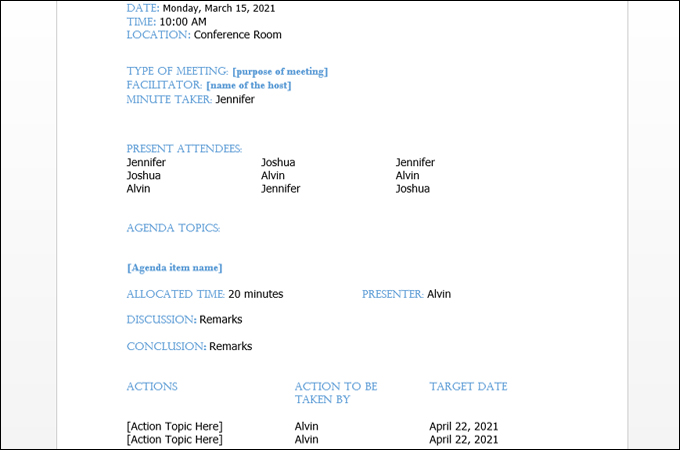
Example for Word #2
The Linear Log: If you prefer a clean, linear format without tables, this template is for you. It lists all key information sequentially, making it incredibly easy to fill out on the fly and customize to your specific needs.
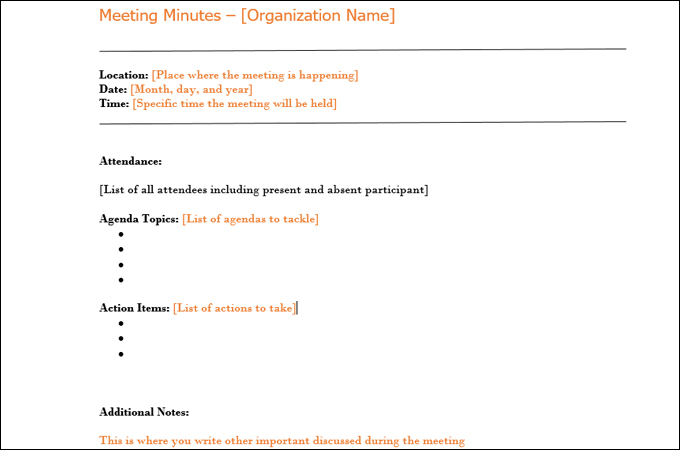
Meeting Minutes Templates for Microsoft Excel
When your meeting involves tracking multiple data points, action items, or budgets, Excel is your best friend. The grid layout allows for easy sorting, filtering, and even color-coding for enhanced organization.
Example for Excel #1
The Sectioned Spreadsheet: This template divides your minutes into five clear sections: Basic Information, Meeting Objectives, Attendees, Admin, and Old Business. It’s perfect for structured meetings where tracking different categories is key.
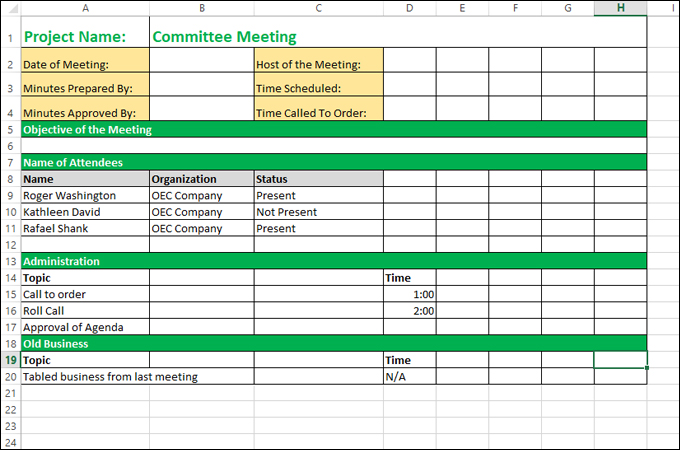
Example for Excel #2
The Project Tracker: Designed with projects in mind, this template arranges main categories in rows for a clean, chronological flow. It’s excellent for keeping track of project-specific details, dates, and locations alongside the meeting’s content.
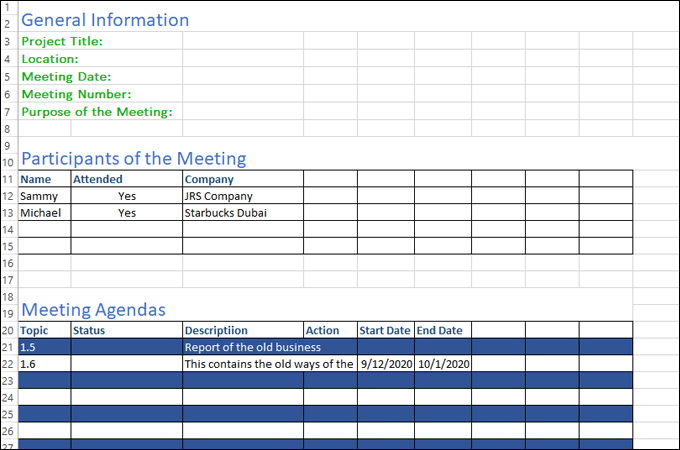
Meeting Minutes Templates for Google Docs
For collaborative teams, Google Docs is a fantastic choice. It operates just like Word but allows for real-time collaboration, commenting, and easy sharing.
Example for Google Docs #1
The Detailed Table: This template uses a table-based layout to organize all necessary information cleanly. It’s perfect for detailed meetings where you want to show a clear separation between different topics and discussions.
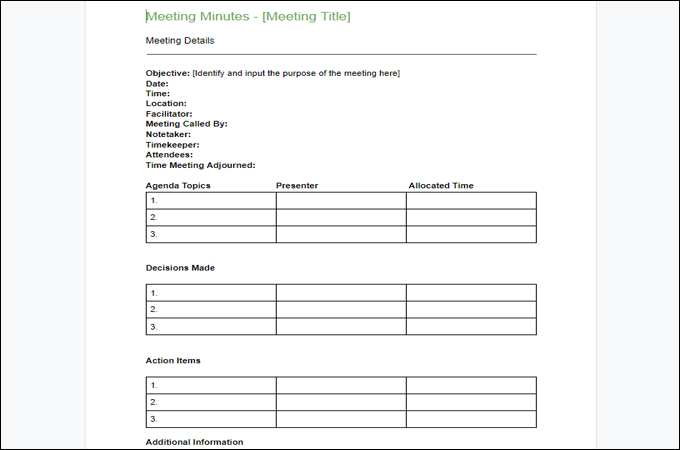
Example for Google Docs #2
The Bullet-Point Brief: If you think in bullet points, this template will feel natural. It uses a combination of numbered and bulleted lists to structure information. While it may take up more page space, it’s highly readable and great for capturing fast-paced discussions.
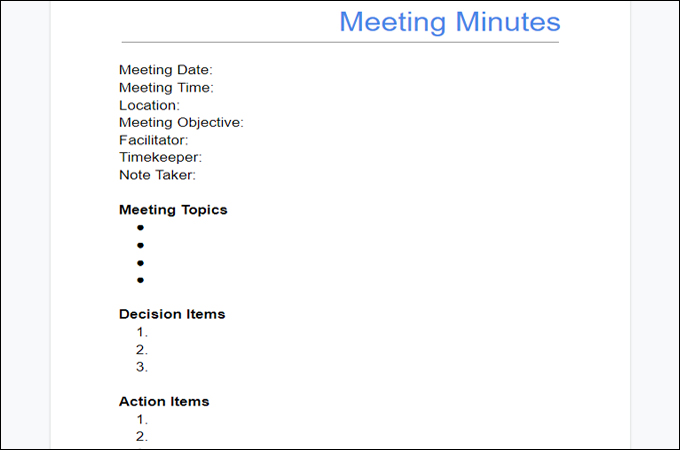
Editable PDF Templates
PDFs are ideal when you need to distribute a secure, non-editable final version of your minutes. Many PDF readers also allow you to fill out form fields before saving the document.
Example for PDF #1
The Formal Board Meeting: This business-focused template presents information in a narrative style, listing attendees, approvals, and reports in a formal layout. It’s perfect for board meetings or when a high degree of formality is required.
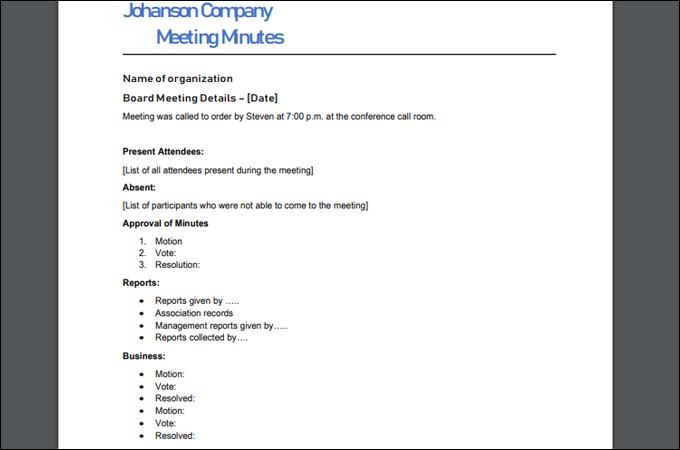
Example for PDF #2
The Organized Hybrid: Get the best of both worlds with this template, which combines structured tables for each category with bullet points for details. This hybrid approach offers excellent organization and clarity.
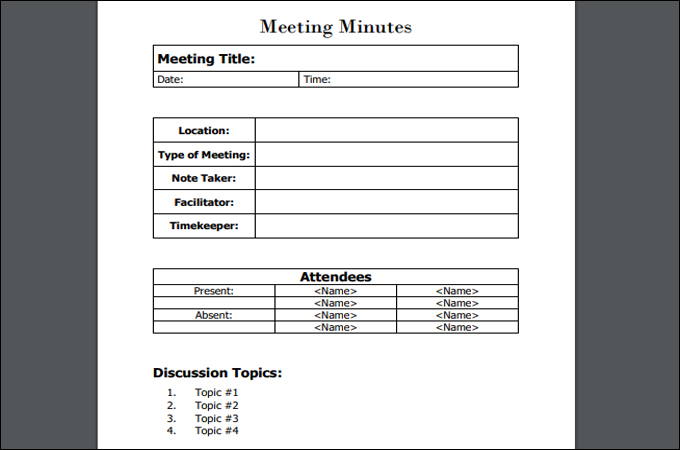
A Creative Approach: Visual Meeting Minutes Templates with GitMind
For brainstorming sessions, strategic planning, or creative workshops, a traditional linear format might not capture the dynamic flow of ideas. This is where a mind mapping tool like GitMind can be incredibly effective. Visual minutes help illustrate connections between ideas and make complex information easier to digest.
DownloadExample by GitMind #1
The Timed Agenda Map: This template visually lays out your meeting activities against a timeline. With AI Mind Map feature, you can even upload your written notes, and the tool will automatically generate a visual map for you.
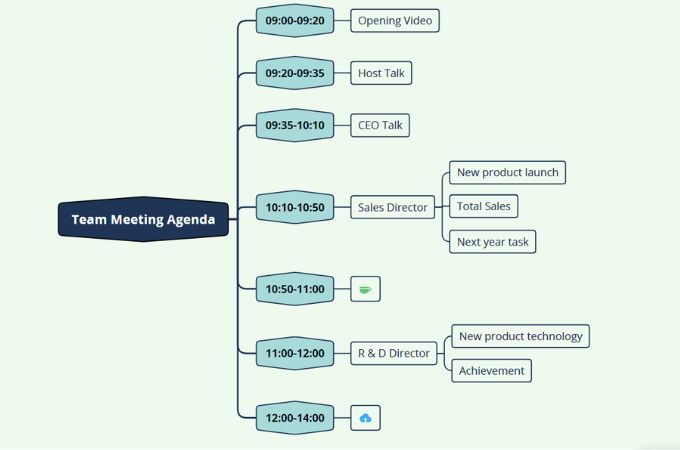
Example by GitMind #2
The Comprehensive Action Plan: This detailed mind map uses images and attachments to create a rich, comprehensive record. It’s perfect for project meetings where visual aids can help clarify complex action plans.
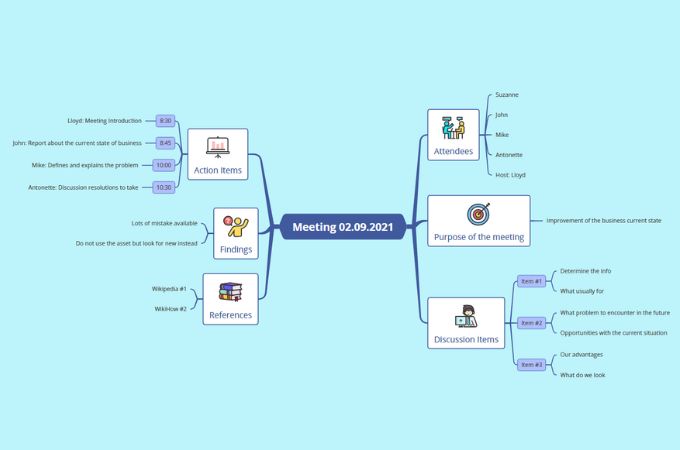
Example by GitMind #3
The Product Planning Map: Product planning meetings are packed with information. This template helps you organize everything from user stories to feature requirements in a clear, hierarchical structure, making it one of the best visual tools for meeting notes.
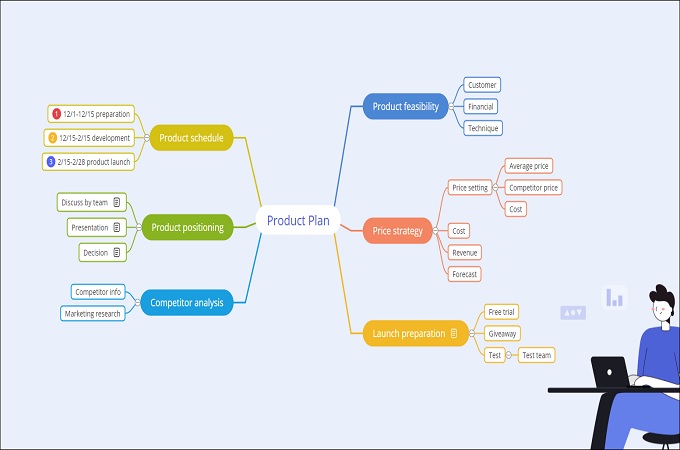
Example by GitMind #4
The Goal-Setting Session Map: Whether your meeting is planned or spontaneous, this template is perfect for capturing goals and objectives. The visual format makes it easy to see the big picture and how smaller tasks connect to your team’s overarching mission.
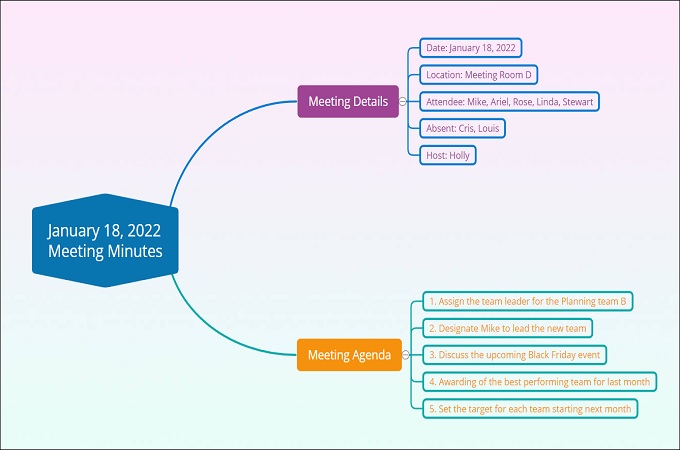
Frequently Asked Questions (FAQ)
Q1: What is the difference between meeting minutes and meeting notes?
Meeting minutes are the formal, official record of the decisions and actions made during a meeting. Meeting notes are usually informal and written for personal use. Think of minutes as the official “what was done” and notes as the personal “what I heard.” Using meeting minutes templates can help keep minutes structured and consistent.
Q2: Who is usually responsible for taking meeting minutes?
This task is often given to a project manager, executive assistant, or a team member on rotation. For formal boards, the person is called the Secretary. What matters most is that one person is responsible so the records stay consistent.
Q3: Are meeting minutes legal documents?
Yes, in many cases they are. For company boards, non-profits, and legal settings, meeting minutes are official proof of the group’s actions and decisions. Research in the Journal of Business Communication shows how important they are for governance and legal rules.
Q4: How detailed should my meeting minutes be?
They should be clear but not too long. Focus on motions, votes, key decisions, action items (who, what, when), and deadlines. Don’t write down the whole conversation—meeting minutes templates can help you capture just the important details.
Conclusion
There is no single “correct” way to take meeting minutes, but the goal is always the same: to create a clear, accurate, and useful record that drives action. As long as you capture all the essential information discussed, you can build a system that works for your team.
We hope these meeting minutes templates give you a strong starting point. Choose the format that best fits your workflow, adapt it to your needs, and start creating meeting records that improve clarity, accountability, and productivity.
Leave a Comment