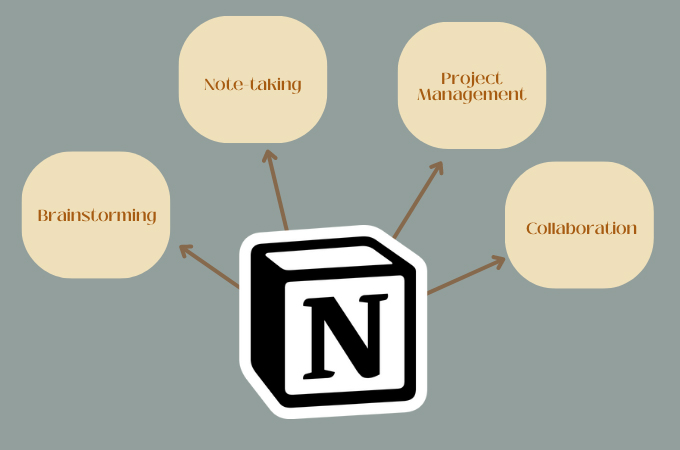
Do you ever find yourself struggling to organize your thoughts and ideas? Perhaps, you have a big project at work or an important presentation coming up. And you are overwhelmed with the amount of information that you need to absorb. In this case, mind-mapping your thoughts is the best way to deal with it. The Notion mind map is one of the powerful productivity tools that can help you organize your task efficiently. In this article, we will be guiding you on how to use this platform to bring your ideas to life and suggest an AI for Mind Maps – the best alternative to Notion. So let’s dive in and start browsing!
Notion Mind Map
What is Notion?
Notion is an all-in-one workspace that allows you to manage your tasks, projects, notes, and more in a single place. It is a flexible tool that is designed to help you stay organized and productive. Furthermore, it has a variety of features for note-taking, project planning, and brainstorming ideas. You can also add a variety of content types, such as text, images, checkboxes, and even embedded files and videos.
How to Make a Mind Map in Notion?
As aforementioned, Notion is a comprehensive tool that allows you to create databases, notes, and tasks in a unified workspace. While Notion doesn’t have a built-in mind mapping feature, you can use it to brainstorm ideas for your mind map. This will help you organize your ideas and embed them with your preferred mind-mapping software. Here are the steps to follow:
- Go to the Notion homepage and click on the “+ New Page” button. Give your new page a name, such as “Mind Map.”
- On your new page, click on the “+ New” button and select “Table.” This will create a new table that you can use as your mind map.
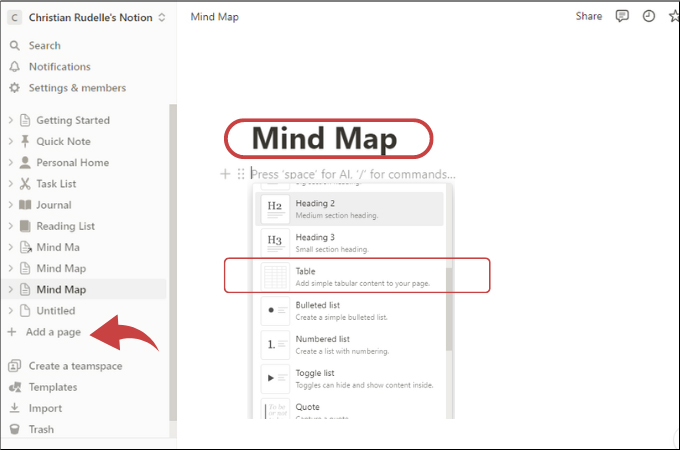
- In the table, create columns for the different elements you want to include in your mind map. For example, you could have a column for main topics, subtopics, and notes. You can also customize the properties of each column, such as changing the name or the data type.
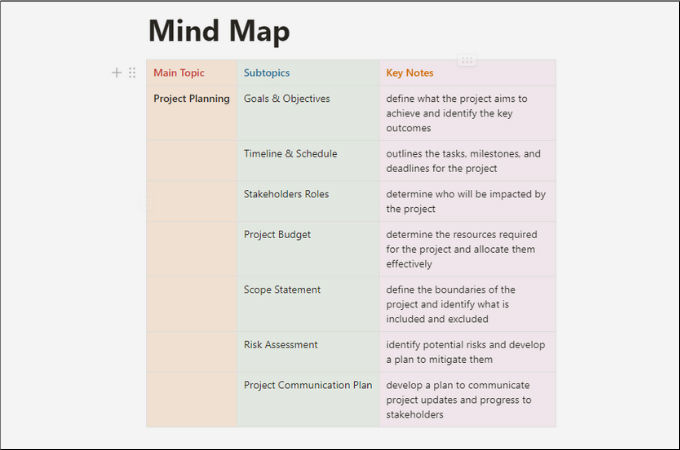
- Start filling in your mind map by adding content to the different columns. You can use the drag-and-drop feature to rearrange the order of the rows and columns as needed. Use the formatting options in Notion to customize the appearance of your mind map. You can change the font, color, and size of the text, as well as add images and other visual elements.
- Once you’ve created your mind map Notion, you can share a shareable link with others and invite them to collaborate.
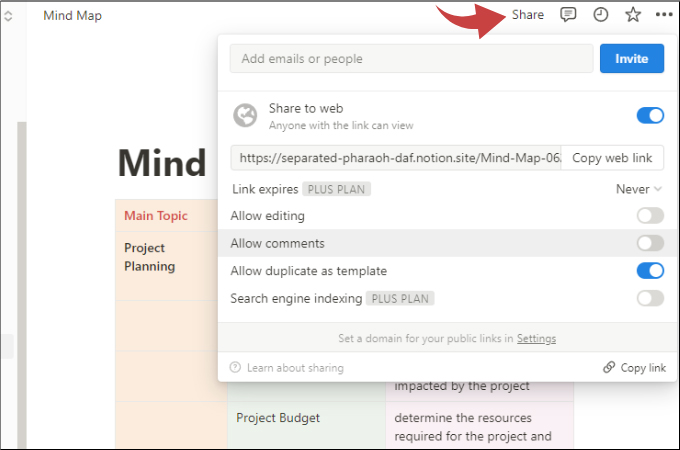
Best Free Notion Mind Map Alternative
GitMind is a great alternative to Notion for creating mind maps. It’s a free, web-based tool that allows you to create and customize mind maps quickly and easily. Moreover, there are some reasons why GitMind is a good choice. This includes its user-friendly interface, collaboration feature, a wide range of premade templates, and more. On top of that, it allows you to export your mind map as an image, PDF, or text file. You can also share your mind maps with others via email, social media, or other platforms.
Just like the Notion mind map, GitMind is very intuitive and functional. Follow this step-by-step guide on how to create a mind map with this stunning tool:
- Visit the GitMind official page. Then, hit the “Try Now” button. This will redirect you to the template dashboard.

- Once redirected, click on the “New map” button to choose a template. This free mind map software offers a variety of templates for different purposes, including brainstorming, project planning, and more.
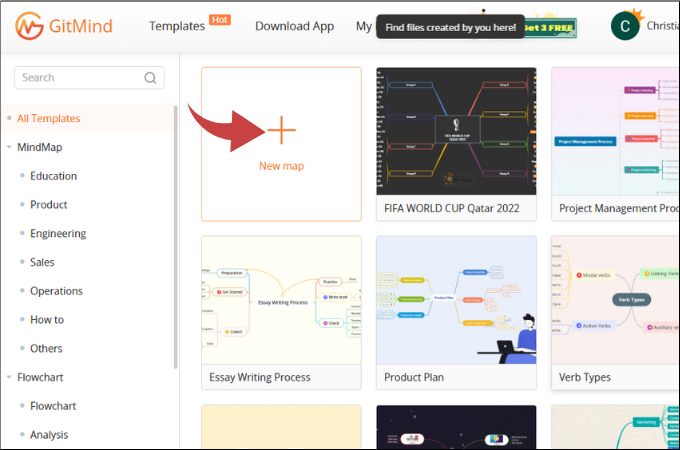
- After you’ve selected your template, you can start building your mind map. Begin by adding your main topic to the center of the canvas. To do this, simply click on the center node and type in your main topic.
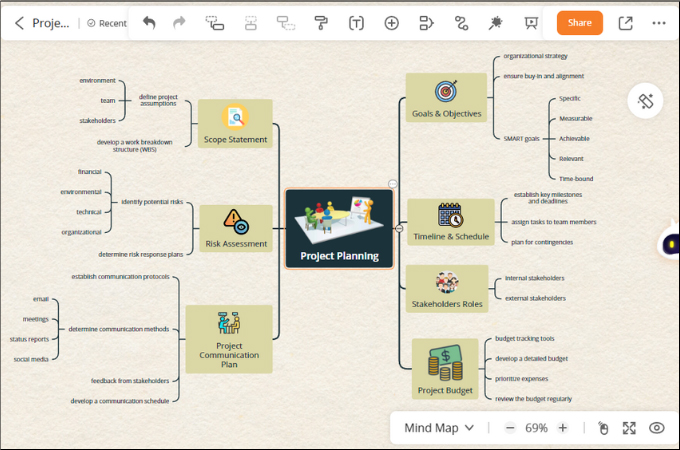
- To add subtopics, click on the main topic and drag the cursor to create a new node. Type in your subtopic and press “Enter” to create a new node.
- Customize your mind map to make it look the way you want it to, whether professionally or visually appealing. You can change the color, font size, and style of your nodes and branches. Also, you can add icons and images to your mind map.
- Once you’re satisfied with your mind map, click on the “Save” button in the top right corner of the screen. You can also share your mind maps with others by clicking on the “Share” button and copying the link.
Conclusion
Getting an awesome tool to organize thoughts and manage ideas makes workflow more efficient. With that, the Notion mind map streamlines the process and saves the time that we consume in making these tasks. Whether you’re a student, a business professional, or anyone in between, Notion can help you map out your ideas and turn them into actionable plans. Meanwhile, if you’re looking for the best alternative to Notion, tools like GitMind will help you create mind maps straightforwardly.
Leave a Comment